Best digital Marketing and SEO Tips for website
1. Understand Search Intent
Understanding why people search for a topic online is just as important as knowing what they search for. There are five primary types of search intent:
Informational intent are searches based on gathering information, both basic and complex. It could be information on the weather, how to grow vegetables, or SEO tips (like this page!). In this type of search, people have a specific question or want to know more about a certain topic.
Navigational intent are searches to get to a certain website. For example, searching “Facebook” into Google, to try and get to Facebook. Generally speaking, you will rank high for your business’ name by default.
Transactional intent are searches based on retail or eCommerce. These are searches with the intent to buy a specific product, like “high waisted jeans” or “cheap sunglasses.”
Commercial intent are searches for future purchases. People may know they need a larger item in the future and want to do research online before making a purchasing decision. This could be a washing machine, a business service, etc. Think of this category as a combination of informational and transactional intent.
Keyword intent are searches that use specific words that clue you into their intent. Things like “buy, deal, discount” let you know that they want to purchase. Things like “how to, best way to” let you know they want information. This type of intent usually overlaps with one of the other four intents.
2. Check the Actual SERP, Don’t Just Rely on Tools
Most digital marketers use tools like Google Analytics, HubSpot or Semrush to monitor their SEO strategy. This is absolutely something you should continue to do, but it’s also important to check the actual search engine result page (SERP) for important keywords as well.
Tools are imperfect and may not always accurately reflect real-time rankings. They also may be focused on a national search level, when you might want to test and see what the SERP looks like on a local level.
3. Optimize Your Images
Content doesn’t just end with written text – it extends to images as well. Google can’t “see” images, instead it has to rely on scanning behind the scenes and also comparing the image to existing images it’s already catalogued.
That’s why it’s important to use alt text on any images on your site. Alt text is a text description of what your image looks like.
You do not need to begin your alt tag with “an image of…” or “a picture of…” – search engines will provide that information to the end user.
4. Blog Regularly
Blogging is absolutely critical for SEO. However, there’s a misconception that posting as much content as possible is the best strategy.
It’s much better to post less content that’s higher quality and on a consistent schedule. Instead of posting 4 blogs in one month and then none for the next 3 months, it’s better to post only one blog a month.
Consistency will help you rank in Google over sporadic content dumps. Take advantage of any time and energy you have when writing content to create more blog posts than you need at the moment so you can schedule them out consistently.
5. Target a Variety of Keywords
When choosing what keywords you’ll be targeting in your SEO, make sure you’re choosing a variety of short tail and long tail keywords. Short tail keywords are only one or two words, while long tail keywords are longer phrases.
Example:
Short Tail Keyword: SEO
Long Tail Keyword: What is On-Page SEO?
Choosing a mixture of both to track will give you a more rounded strategy.
6. Optimize for Featured Snippets
Featured snippets answer a search query within Google. They are typically very short and to the point. Here’s an example of the featured snippet for the search term “what is a SERP feature?”
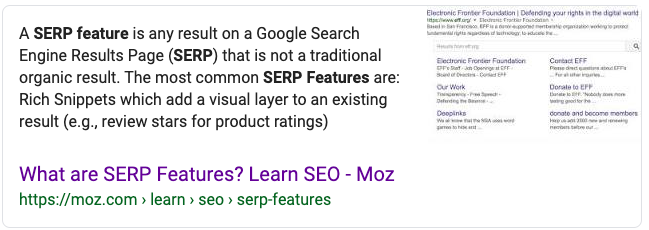
People are much more likely to engage with a featured snippet than simple text results. They also are the results that are used in voice search.