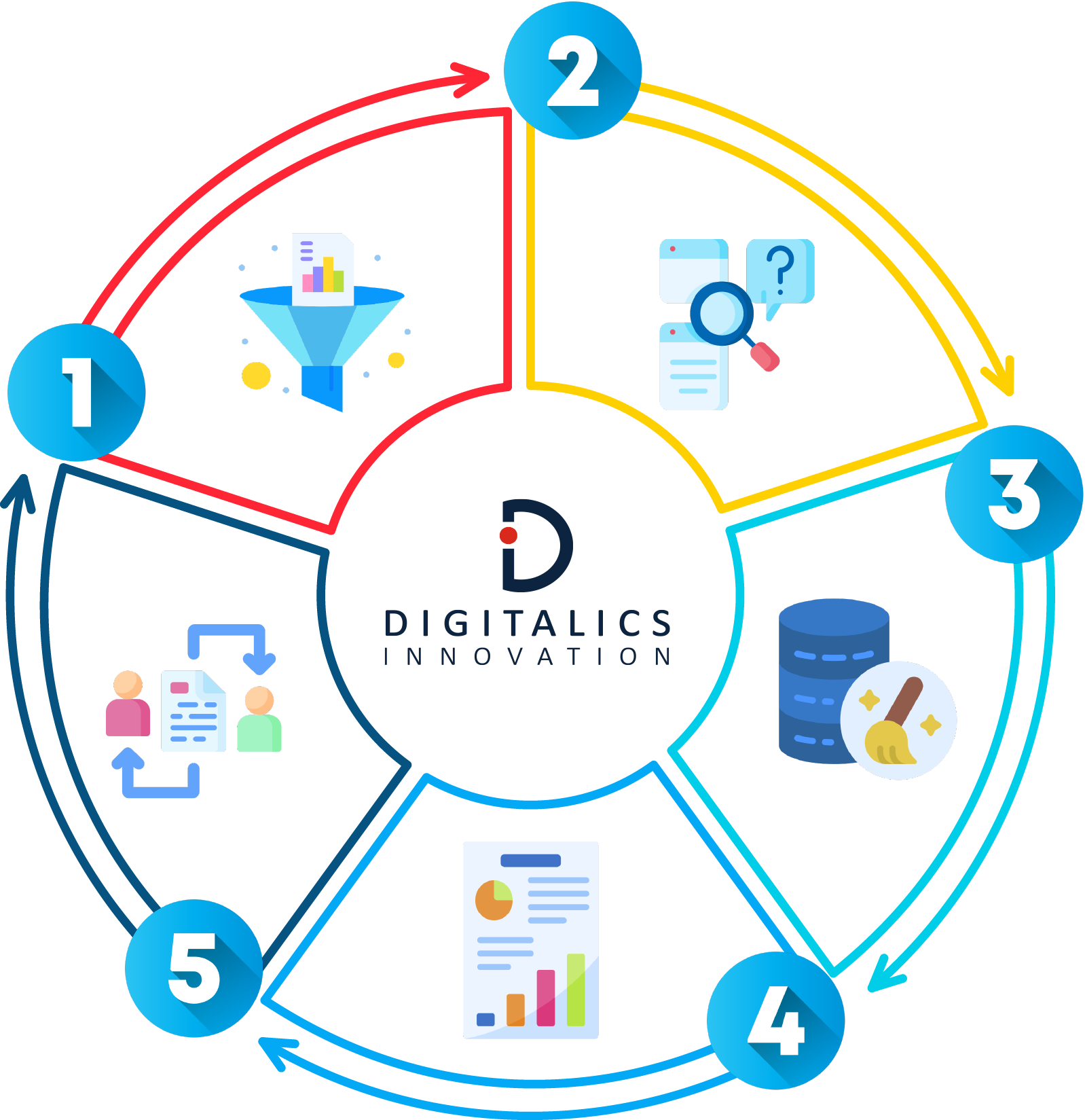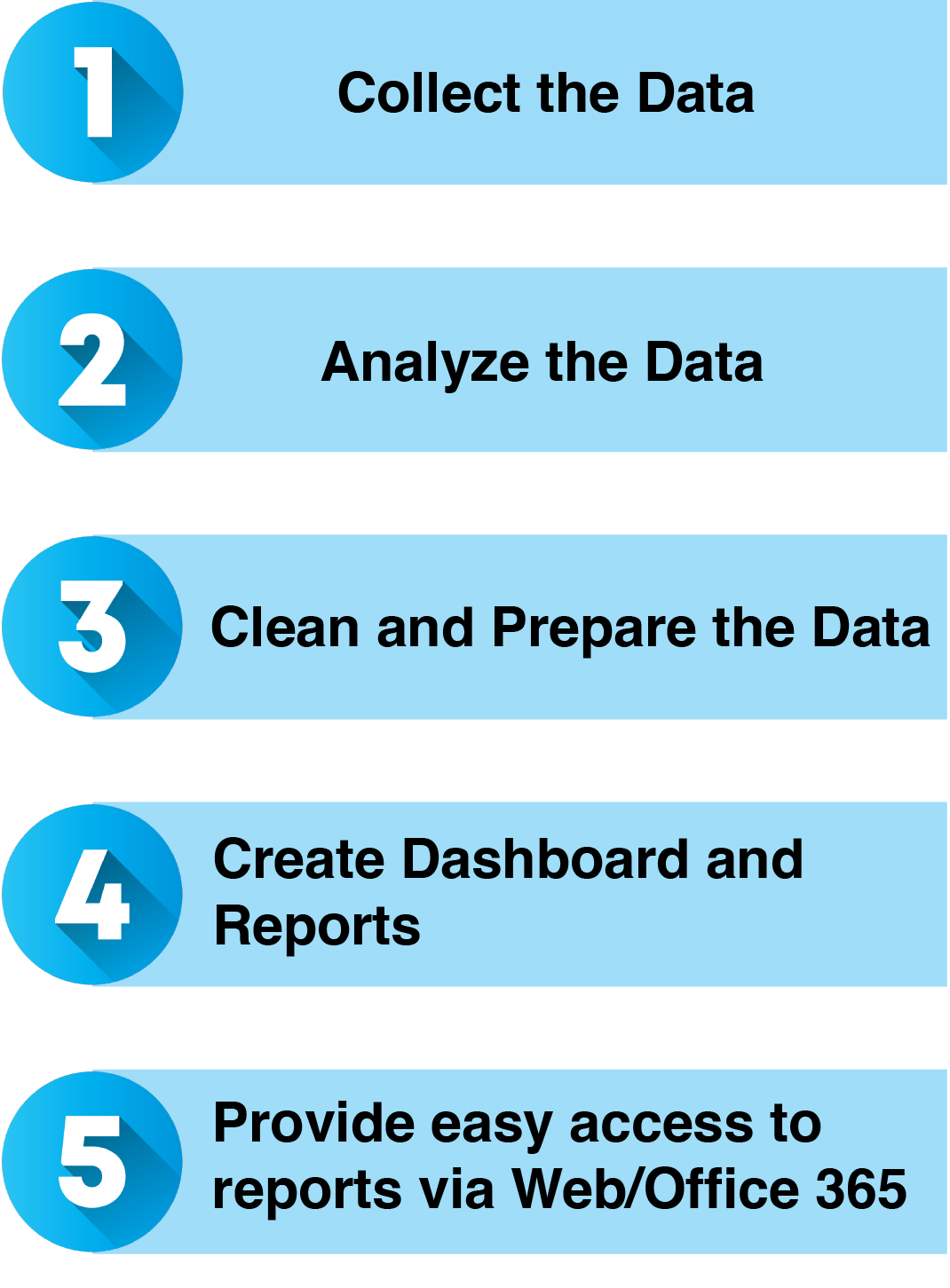Power BI is a Business Intelligence solution and Data Visualization service provided by Microsoft that enables the transformation of raw data from various sources into interactive dashboards and reports. Users get relevant insights and share them across the organization. All the forms of visualization and reports offered by Power BI help users to understand the current situation of the business and help make better decisions that eventually will lead to increased profitability and efficiency.
♦ Cost effective solution
♦ Analyze the current trends
♦ Make data-driven decisions
♦ Maximize the company’s profitability
♦ Identify business opportunities
♦ Overcome potential challenges earlier
♦ Enhance customers’ satisfaction
Key Features
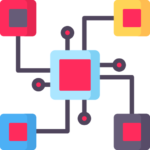
Data Connection
With Power BI, you can connect to your data from many types of sources.

Interactive Reports
Unify data to create ineractive dashboards and reports that give you the ability to track, analyze and visually display information for decision making.
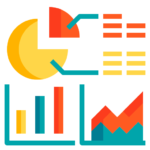
Real-Time Analytics
Stream your data and update dashboards and reports in real time.

Data Visualization
Portray your dense and complex data in graphical form to efficiently communicate with your insights.

Mobile App Accessibility
Connect and interact your data via mobile devices. The mobile app is available for iOS, Android and Windows 10 mobile devices.
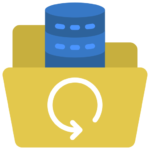
Automatic Data Refresh
Refresh your Power BI manually or schedule a data refresh to get the latest data in your reports and dashboards.
Expected Results from Power BI
Achieve 271% of ROI*
Provide value to clients by delivering 271% of ROI over 3 years.
Save 1.75h per week*
The Power BI tools and automation allow to save on average tme savings of 1.75h per week.
+60% in Customer Satisfaction*
Achieve 60% increase in customer satisfaction.
Digitalics Approach